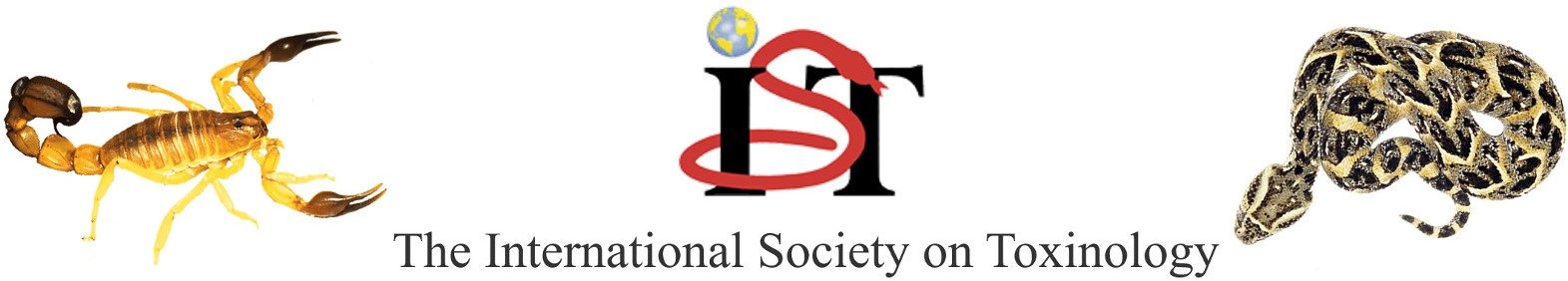Membership and account
Right before you press “Agree & Subscribe”, you can select which currency you prefer to pay with by clicking “View conversion options” and switching to USD.
PayPal will as default have you pay in your local currency using their exchange rate, which most often is worse than what your bank uses. Thus, it is likely cheaper to pay in USD and not your local currency.
To activate access to this new Society Site, and/or to create your personal account on ScienceDirect, you will need to use your Society Membership ID.
Please enter your membership ID, in the Registration Box at the following URL: https://www.sciencedirect.com/science/activate/ist
If you don’t know your Membership ID (or have forgotten it), please see the appropriate FAQ.
For Existing ScienceDirect Users:
The next step will allow you to associate an existing ScienceDirect user profile to this subscription if you have one.
Please go to the Society Member’s Site and enter your new username and password in the upper-right hand corner of the Homepage: https://www.sciencedirect.com/journal/toxicon
Please Note – If you have associated your existing ScienceDirect User-Profile to this Society Access, you must type into your Internet Browser, the Society Site’s URL to access the society journal. The contents of the Society Home-Page will not be accessible via the ScienceDirect Home-Page (www.sciencedirect.com) nor via any other Society Member Site which you may have subscribed to. Society Sites are supported on a separate platform to ScienceDirect.
For New Users to ScienceDirect:
If you do not have an existing profile and are a new user to ScienceDirect, you can continue to the registration screen that will allow you to create a new user profile. You will be asked to fill out a form and choose a password. A unique username will then be assigned. It is important to note, that all user-names and passwords to ScienceDirect are case sensitive. After registration you can directly login to the Society Site with your username and password.
Please Note – Do NOT use special characters, such as ö, ä, æ when entering your personal details into the profile form.
Please go to the Society Member’s Site and enter your new username and password in the upper-right hand corner of the Homepage: https://www.sciencedirect.com/journal/toxicon
If you encounter any problems registering, please note that older browsers may not support SSL encryption, which is required for secure data transmission. Also, cookies must be enabled in your browser to support the registration process.
Please note, society access to this journal on ScienceDirect is available from articles published from 1995 and onwards.
OBS! This feature may not yet be immediately available for new IST members.
For further inquiries please send an email to ist@toxinology.org or fill out the contact form.
Please be aware that this is only for paying past dues, if you are a member wishing to pay for current dues, please do so here. If you are not a member, please feel free to sign up here.
To pay for past dues, please use the “Donate” function here and make sure you state that you are paying for past dues in the “Purpose” section during the process of donating.
This is likely because you are not registered on our new system. To ensure keeping your information safe, we were not able to transfer your membership details.
We therefore kindly ask you to sign up here: https://www.toxinology.org/register/
OBS! If you wish to continue your membership on a 1-year basis, please sign up using the 1 year membership option. We will assign you your previous membership number.
If you are a lifetime member, please sign up as an existing member.
If you are already a member, the ID can be found on your account page.
Otherwise, if you cannot recall your Membership ID, either send an email to ist@toxinology.com or fill out the contact form with “Request for Membership ID” as the topic. Please state your full name and email address.